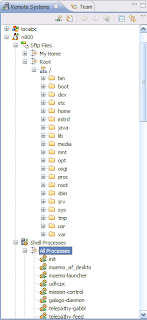It works, with a little wrapping. The Ajax chat example works fine, but the link has to be changed to /chat.html rather than /chat
All made easier by switching to Eclipse 3.3RC2, which now ships with all the plugins needed to make jetty work, including servlets and JSPs. Made harder by the Eclipse implementation dumping the web.xml in favour of extension point contributions by individual bundles. There's a reason for that, but it makes it unlikely that complex webapps will port easily, and even the simplest won't be a war-drop-in.
Tried this out on my maemo box (nokia n800 tablet), running cacao as a jvm. Much slower start up than cvm; able to run some simple web-apps. All the required bundles resolved for lift, but couldn't get any pages to load - some stacktraces with reentrant lock failures to investigate.
To try this out, add the following files to the liftweb war, repackaging it as an OSGi bundle:
plugin.xml
<plugin>
<extension point="org.eclipse.equinox.http.registry.resources">
<resource alias="/images" base-name="/images"
httpcontextId="liftweb" />
<resource alias="/scripts" base-name="/scripts"
httpcontextId="liftweb" />
<resource alias="/style" base-name="/style"
httpcontextId="liftweb" />
<resource alias="/templates-hidden"
base-name="/templates-hidden" httpcontextId="liftweb" />
<resource alias="/" base-name="/" httpcontextId="liftweb" />
</extension>
<extension point="org.eclipse.equinox.http.registry.servlets">
<servlet alias="/*.html" class="net.liftweb.http.Servlet:/"
httpcontextId="liftweb">
<init-param name="debug" value="1"></init-param>
<init-param name="listings" value="true"></init-param>
</servlet>
</extension>
<extension point="org.eclipse.equinox.http.registry.httpcontexts">
<httpcontext id="liftweb">
<resource-mapping path="/"></resource-mapping>
</httpcontext>
</extension>
</plugin>
MANIFEST.MF
Manifest-Version: 1.0
Bundle-ManifestVersion: 2
Bundle-Name: Liftweb Plug-in
Bundle-SymbolicName: liftweb;singleton:=true
Bundle-Version: 1.0.0.qualifier
Bundle-ClassPath: .,
WEB-INF/classes/,
WEB-INF/lib/commons-codec-1.3.jar,
WEB-INF/lib/derby-10.2.2.0.jar,
WEB-INF/lib/lift-core-0.1.0.jar,
WEB-INF/lib/scala-actors-2.3.3.jar,
WEB-INF/lib/scala-compiler-2.3.3.jar,
WEB-INF/lib/scala-library-2.3.3.jar
Export-Package: net.liftweb.http
Require-Bundle: org.eclipse.equinox.http.registry
Import-Package: javax.servlet;version="2.4.0",
javax.servlet.http;version="2.4.0",
org.osgi.service.http;version="1.2.0"